Media Center
Page Navigation
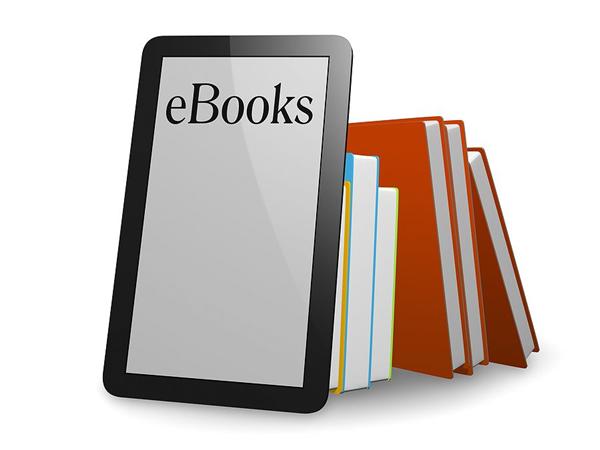
FREE and EASY eBook Access
-
eBooks are available 24/7 and not limited to school hours! Students are able to check-out an eBook for up to two weeks and best of all there are no lost book fees or late fines!!
There are two companies that the ELMS Media Center purchases eBooks from - Follett and Overdrive:
- Follett (Also our library catalog of books)
- Same log-in credentials as you would use to log on to the school network (try without hashtag or with it at the end - it works differently for different students)
- Students are able to check out eBooks as well as view their library history, fines owed, books due etc.
- The eBooks in this collection are limited to what ELMS has purchased.
- You will need the Destiny Discover App (iOS or Android) to read books on a tablet or smartphone. Otherwise, you can read them through the Internet on a desktop computer without need of additional apps or downloads.
- CLICK HERE to access the library catalog and eBooks from Follett
- Overdrive - HUGE variety of books!
- Overdrive contains books that ELMS has purchased as well as copies purchased by the county. The selection is large and growing daily!
- No downloads or apps needed, just make sure you and your student are connected via WiFi as these books use a lot of data to view.
- CLICK HERE to access the Henry County Schools Overdrive eBook library.
- CLICK HERE for instructions on downloading and setting up the app on your smartphone as well as your username and password.
- Same log-in credentials as you would use to log on to the school network (no hashtag at the end of the password)
eBooks are also available through State provided GALILEO databases:
- EBSCO eBooks app
- The app lets users check out and read EBSCO eBooks natively on their mobile devices. Some features include:
- Download and read eBooks offline
- Adjust font size, margins and contrast
- Sync bookmarks and recent positions across mobile devices
- Stop by the Media Center for the password. It changes in January and August each year.
- Click links below to access download:
- itunes: https://itunes.apple.com/us/app/ebsco-ebooks/id1022041769?mt=8
- Google Play: https://play.google.com/store/apps/details?id=com.ebscohost.reader
- Kindle Fire or Nook devices: read FAQ
- CLICK HERE for a walkthrough of installation and use
- CLICK HERE for a printable version of the walkthrough
Last Modified on June 27, 2024

